Getting Started
Computer-based examinations administered by American Board of Dental Examiners are delivered at Prometric locations unless otherwise stated. In addition to the subject matter, the criteria, content, scoring and time allowances for all examinations differ. Before scheduling any examination, be sure to read the applicable materials for the exam you will challenge. Materials are available on each examination page.
Available Exams
| Dental | Dental Hygiene | Dental Therapy |
|---|---|---|
| Diagnostic Skills Exam OSCE (DSE OSCE) – ADEX | Computer Simulated Clinical Examination OSCE (CSCE OSCE) – ADEX | Dental Therapy OSCE (DT OSCE) |
| Florida Laws & Rules | Local Anesthesia (LA) | |
| Sedation | Nitrous Oxide (NO) | |
| Florida Laws & Rules | ||
How to Register
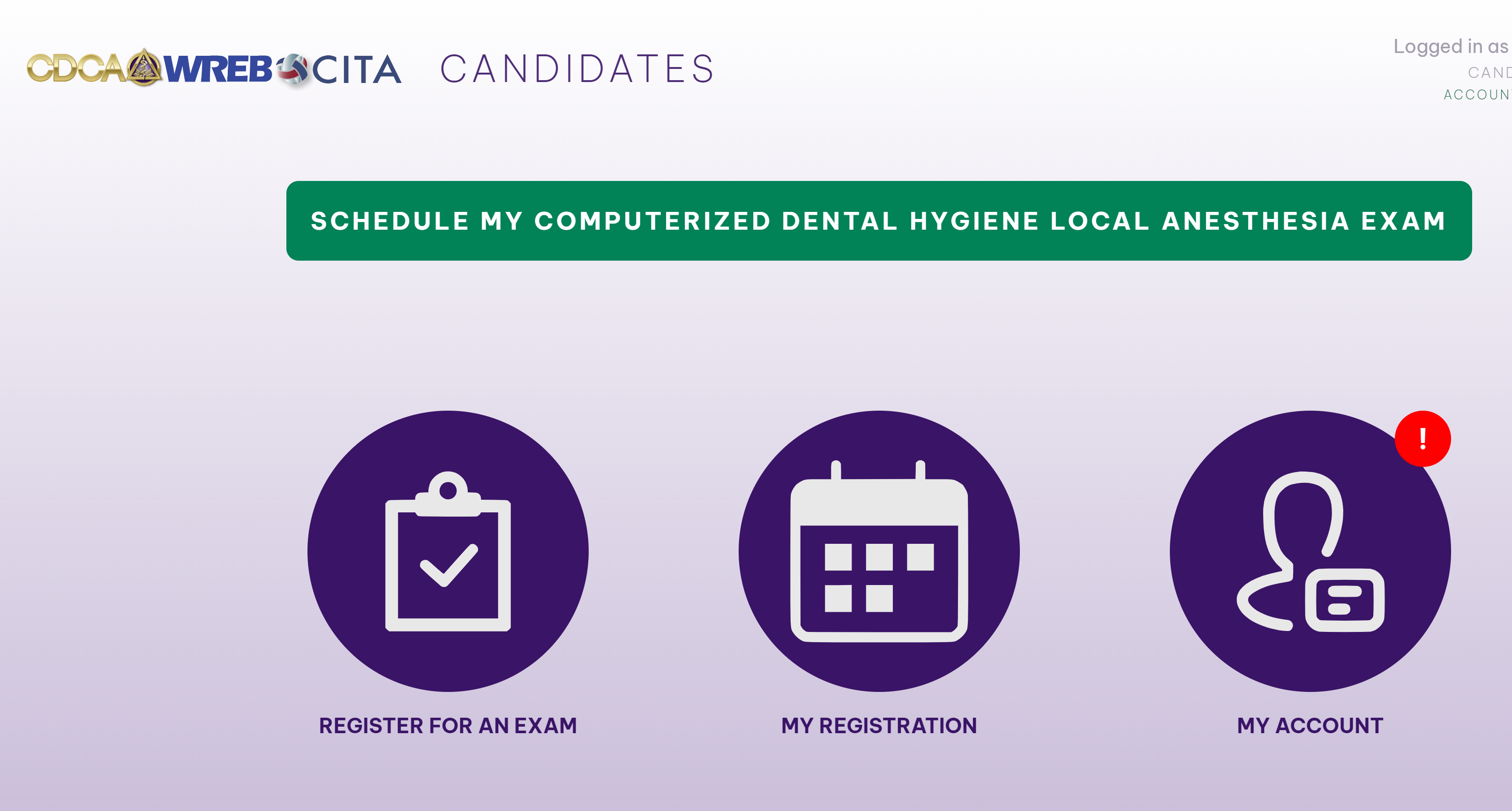
Step One: Candidate Portal
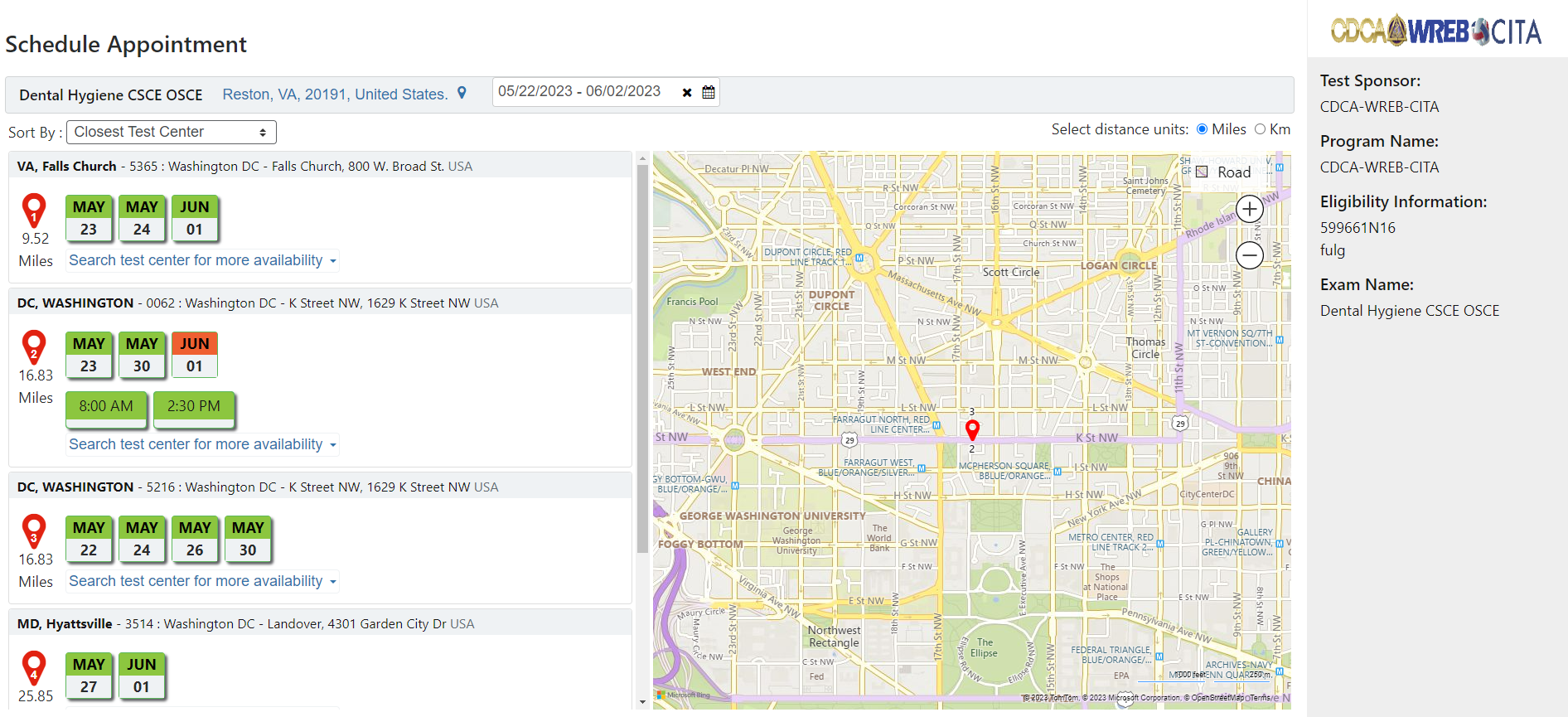
Step Two: Pick a site
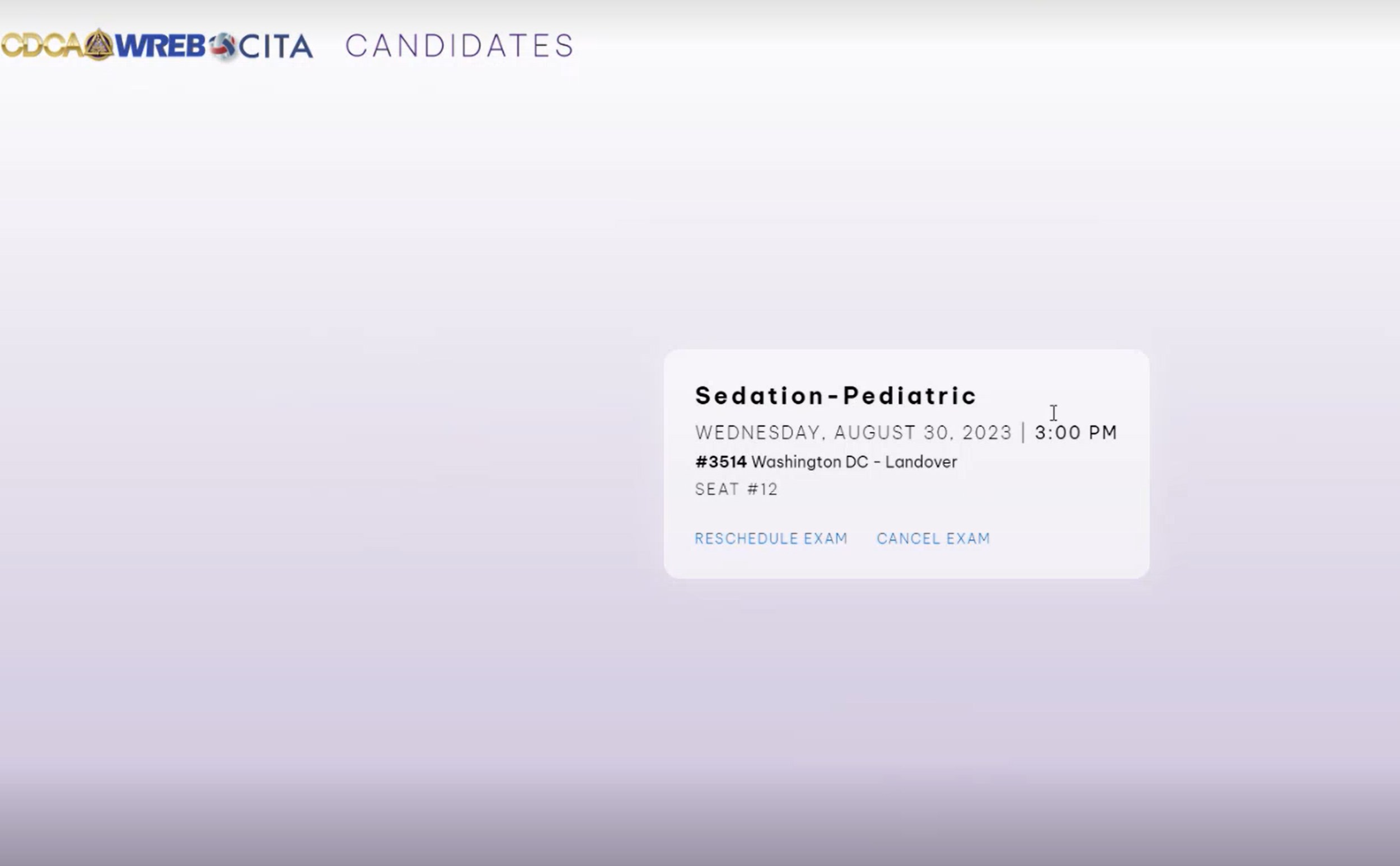
Step Three: Manage Appointment
Common Questions
To register for computerized exams, you must create a candidate account through our candidate portal. Then, follow the prompts to complete your account and select the examinations you wish to take. Once any required documentation is received and approved you will see a green button at the top of your account dashboard to schedule your appointment with Prometric.
Students: Once you have completed your exam registrations, your school will verify that you are eligible for each exam for which you registered. Once verified, you will see a green button to schedule your computer-based exams.
Graduates/Other: Once you have completed your exam registrations (and uploaded any documentation required for international graduates) you will be able to schedule.
Yes, all Prometric testing locations comply with the requirements of the Americans with Disabilities Act. Special accommodations are approved through American Board of Dental Examiners directly.
In the scheduling process, you will be asked if you require documented special accommodations. Select yes and upload your supporting accommodation document. Do not schedule an appointment before you receive a final response regarding your accommodation request.
All requests must be managed through your Candidate Portal.
Your name and information will automatically be shared with Prometric when you schedule from within your Candidate Profile. Prometric may ask you for additional information such as your email address and phone number.
It may be helpful to know the city/zip code of the area you want to test. This will help find a Prometric location close to you.
After you have scheduled your exam, look for a confirmation email from Prometric with your appointment information including the day, time, and location.
Please allow approximately one hour for details to populate in your candidate profile.
To cancel or reschedule your appointment you must log in to your candidate portal and select My Registration. Select the exam you wish to change and select either “Cancel” or “Reschedule.” Then simply follow the prompts. Cancelations are not accepted within less than 24 hours from the appointment time. Note, that candidates who do not cancel an appointment within at least 1 business day prior to their scheduled exam time will have a no-show result and the fees will be forfeited.
Prometric charges the following:
- $50 fee to reschedule or cancel an appointment if the change is made 6 to 30 days before the scheduled test date.
- $100 fee to reschedule or cancel an appointment if the change is made 1 to 5 days before the scheduled test date and time.
Arrive at the Prometric Center at least 30 minutes prior to your scheduled appointment to allow time for check-in. Candidates must present a government-issued valid ID (with a recent photo and bears a signature) for admittance to the examination. The ID must show the same “first and last name” displayed on your candidate profile. If you legally changed your name and already scheduled an appointment with Prometric, please bring the legal name document with you on the day of the exam (example of name change documents: Marriage License, Divorce Decree, Naturalization Certificate). You can also contact a American Board of Dental Examiners team member at least 48 hours before your scheduled Prometric appointment and your name will be updated. Candidates who do not present appropriate identification will be turned away and the exam fees will be forfeited.
Acceptable forms of ID include:
- Government-issued driver’s license, including temporary licenses, if it contains a photo and signature and is not expired.
- U.S. Dept of State Driver’s License if it contains a photo and signature and is not expired.
- National/State/Country Identification Card if it contains a photo and signature and is not expired.
- Passport (US Passports and passports issued by any government other than the US government are acceptable) if it contains a photo and signature and is not expired.
- Alien Registration Card (Green Card, Permanent Resident Visa) if it contains a photo and signature and is not expired.
- U.S. Military ID may be used if it contains a photo and signature and is not expired.
Only those listed under Acceptable forms of ID are permitted. No other IDs should be accepted.
No. Computer knowledge is definitely not required for you to take computerized testing at Prometric. Before your test begins, you will see a tutorial that explains the process of selecting answers and moving around the computer screen. The time you spend in the tutorial does not count against the time allotted for the exam.
No, you will not be allowed to bring any materials with you into the testing room. You may, however, lock up your personal belongings in a locker provided by Prometric.
The sooner you take your exam, the more time you have to retake it if you should fail on your first attempt. All components of the ADEX Examination (clinical or computer-based) must be successfully completed within 18 months.
For states that require both the LA computer and LA clinical examinations – please be advised that the computer-based exam must have a passing result no later than 15 days prior to the clinical exam. You may schedule your computer exam as soon as possible but no later than 15 days prior to the clinical examination.
For most computer-based examinations, provisional results are displayed on the screen immediately upon exam completion. Official results will be posted to your online profile within 2-3 business days of exam completion. All results are reported as pass/fail only.
Although most state dental boards and licensing jurisdictions have direct access to examination results through our secure portal, additional reporting by the Candidate may be required.